DG Editor
Axis3D Deformation Graphics Editor
PC-Software for customized design of deformation graphics
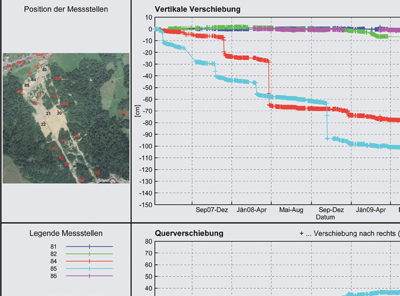 Individual graphics management: Customize your graphics structure, according to project requirements.
Individual graphics management: Customize your graphics structure, according to project requirements.
Comprehensive graphics: Adapt graphics to project demands.
Recognizable: Use individual graphics standards to create recognition value for your customers and maintain your corporate design.
Graphics Management
Layout Design
Customized Graphics
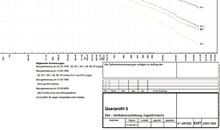 Define different templates and make them your office standard. Using these you can quickly create project specific, individually customized graphics. This hierarchy lets you work efficiently and gives you a quick overview. Standards are maintained, no matter how many people generate graphics.
Define different templates and make them your office standard. Using these you can quickly create project specific, individually customized graphics. This hierarchy lets you work efficiently and gives you a quick overview. Standards are maintained, no matter how many people generate graphics.
 Create your own layout for forms and graphics. Specific paper size, frames, and plot header design are possible, as well as company or project-specific combinations of a variety of diagrams, tables, pictures/sketches, and graphical elements.
Create your own layout for forms and graphics. Specific paper size, frames, and plot header design are possible, as well as company or project-specific combinations of a variety of diagrams, tables, pictures/sketches, and graphical elements.
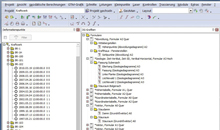 Considering the many possible project requirements, diagrams can be adapted according to tasks, from scaling and labeling diagram axes to graphical design of deformation lines and vectors. Choose labeling and tolerance limits according to the scope of work.
Considering the many possible project requirements, diagrams can be adapted according to tasks, from scaling and labeling diagram axes to graphical design of deformation lines and vectors. Choose labeling and tolerance limits according to the scope of work.
Functionality
Applications
General
- Add-on module to other products of the Axis3D Deformation Graphics solution
- Easy to use and flexible user interface
- Display objects in 3D, showing deformations (color gradient, isolines, vectors)
- Vector deformation graphs in plan view
- Vector deformation graphs in front view
- Relative vector diagrams
- Settlement diagrams
- Time related diagrams
- Advancement related graphics (lines of influence)
- Cross-sections with deformation vectors
- Cross-sections for surface monitoring
- Tables (automatic paging)
- Display of tolerance limits
- Convex hull polygons (for all kinds of vector diagrams)
- Individual diagram layout
- Permanent text
- Variable text
- Primitives (lines, arcs, rectangles, polygons)
- Groups
- Drawings/sketches (pixel and vector formats)
- Customizable graphics layout
- A4 to A0, portrait or landscape
- User defined formats (e.g. US letter formats)
Formulas
- User-defined formulas for tables and diagrams
- E.g. calculation of horizontal deviations resulting from foundation tilt
Georeferenced Drawings
- Import and management of pixel formats (e.g. JPG, TIF, WMF, BMG)
- Import and management of vector formats (e.g. DXF, DWG, HPGL)
- Georeferencing for plan view and cross-sections
- Optional semi-transparent presentation
- Customizable layout of vector graphics
Database
- Management of all graphical elements, forms, georeferenced pictures, and diagrams
- Customizable, project related data structure
- Database synchronization
- SQLite, Oracle, Microsoft SQL-Server, Interbase
 Mass Wasting
Mass Wasting3D coordinates from trigonometric and GNSS measurements, geotechnical sensors;
Slopes, quarries, building pits
 Reservoirs
Reservoirs3D coordinates, heights, geotechnical sensors
Dams, embankments, aqueducts
 Civil Engineering Structures
Civil Engineering Structures3D coordinates, heights, geotechnical sensors
Bridges, tunnels, buildings, retaining walls
System Information
Hardware
(not included)
- PC with at least 2 USB ports
- 21" screen (recommended)
- Three-button mouse
- Axis3D PC software, incl. USB or SD dongle
- Languages: German, English; French (coming soon)
- Operating systems:
Windows Vista, Windows 7, Windows 8, Windows 10 (32-bit and 64-bit, respectively)
Related Products
- Axis3D DGB - Deformation Graphics Basic
- Axis3D DGP - Deformation Graphics Professional
- Axis3D DG3 - Deformation Graphics 3D
- Axis3D DGO - Deformation Graphics Online
- Axis3D DGR - Deformation Graphics Realtime
Customers
KELAGVorarlberger Illwerke AG
